Want to make sure you are "on time" to get a seat in your favorite course at SLIG registration? Please set up your "UGA-SLIG Registration" user account ahead of time.
If you have registered for SLIG any time since the summer of 2018, your account is already set up. Just log in to update your account information as needed and register when ready.
Benefits of the UGA-SLIG shared registration system:
- Once logged in, you can watch the count-down clock, and automatically get a "Register Now" link when registration opens.
- All of your contact information, badge name, and UGA membership expiration are stored in the system for each time you register.
- You can log in at any time to view your enrollments (courses or programs), update your waitlisted courses if any, and view invoices - paid or not. In short, you can see everything, update everything, in one place.
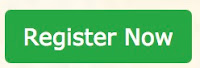
When setting up your user account, please observe the following:
- First and foremost, if you are a UGA member, you must use the same email for this account in order for the system to find and apply your UGA member discount.
- Please proof your email address and username (not required) carefully.
- Name Badge and Certificate: It seems too silly to repeat, but please spell your name correctly and don't use all caps. Note that special characters sometimes don't work well – leave them out and email the registrar to update if needed.
- Please consider the new SLIG "standard":
- Badge Name: Do NOT include postnominals or titles
- Certificate Name: Please DO include postnominals and titles if you want them to be reflected on this treasured document.
- You will be asked to include information about dietary choices and accommodations. These are required, even if you are attending a virtual conference. Remember, the account applies to all future SLIG registrations.
- You will be required to agree with our policies in order to obtain an account - kind of like those software EULA's, where you can't download without agreeing. There are pop-ups if you need to read them.
Here are the step by step screenshots:
Go to SLIGregistration@ugagenealogy.org OR navigate to slig.ugagenealogy.org > Registration > Register. You will see this image on the left-hand side of the page:
Enter your name, address, phone, etc. Note that U.S. and Canada states and provinces will require a two-letter entry; other countries may use more. If you can't get past "next", that may be why. You must enter at least one phone number; please make sure it is valid in case we need to reach you.
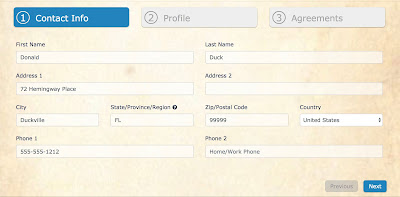
Next page: Please, please, please proof your email address and username, make sure your badge name and certificate name are exactly as you want them printed, and write down your password.
If you are a UGA member, please check the box.
SLIG meal preferences are now stored with your account, rather than individual programs. As are disability requests. You may log in to update these prior to a program as needed.
Agreement is required to both our privacy policy and Code of Ethics and Professional Conduct in order to open a registration account.
Click on "Finish". If for some reason, your email or username is already used, you will receive this error message. Click on "back" and update and complete again.
Almost there! Once you have "finished" setting up your new account, an email will be sent to you to verify your email address.
The email will come from the registrar@slig.ugagenealogy.org. If you do not immediately receive it, please check your junk mail folder if needed. Please add registrar@slig.ugagenealogy.org to your safe sender's list so you will always receive important communication from us.
Just click on the account activation link.
And that's a wrap! Please take a moment to log in, browse around, make sure everything is in order. And then, we will see you on registration day.
Oh yes, don't forget to log in BEFORE registration opens so you are ready at the keyboard to click on "Register Now".








No comments:
Post a Comment